Tablets might not yet be the computer of the future, but they can still capably fill in for a laptop or desktop computer if browsing the web, playing games, and consuming media are the main things you plan on doing. High-end tablets can be pretty expensive if you're not careful, but if your funds are limited, you can get what you need out of a device that costs well below $400.
A budget tablet has to have some basics, a durable battery, a big enough screen for watching video or using a web browser, and internals that are powerful enough to not get bogged down by multiple apps. This short list of requirements gives you freedom to explore the many options available to meet your entertainment needs. To keep things simple, we've collected a list of some of the best picks below, covering everything you need for a useful, entertaining tablet that you'll be able to afford, even on a limited budget.
Our picks for the best budget tablets

Apple iPad 9th Gen (2021)
Tablet apps make the difference
The 9th generation Apple iPad is several years old at this point, but more than capable at being a productivity and entertainment device thanks to its 10.2-inch Retina display and A13 Bionic chip.
- Great screen
- Good enough processor
- Tablet apps on iPadOS are very mature
- Expensive
- Limited base storage
Apple's 9th generation iPad doesn't feature the company's newest home-button free design, nor its support for the Magic Keyboard Folio. But you don't need any of that. The iPad's 10.2-inch Retina display is plenty big and high-resolution, the A13 Bionic chip is powerful enough to run most, if not all apps, save some pro-video, photo, and audio editing software, and TouchID is arguably more reliable than FaceID for unlocking your device.
The real advantage though, and justification for the iPad as our top pick even if it’s on the high end of "budget," is Apple's App Store. Thanks to the popularity of the iPad, the App Store is full of far more tablet-optimised experiences than anything you'll find on Google's Play Store, and exclusive apps and games that you'll only find on Apple's devices. It's both a luxurious and easy-to-use device, even several years old at this point.

Xiaomi Pad 6
A beautiful screen
The Xiaomi Pad 6 might be bogged down by its skinned version of Android 12 and the dire state of tablet apps on the Play Store, but with a high resolution display and a big battery, it's a pretty great media consumption device.
- High resolution display
- Large 8,840mAh battery
- Snapdragon 870
- Doesn't come cheap
- Difficult to purchase globally
The Xiaomi Pad 6 packs in a lot of nice features in a device that isn't necessarily that much more expensive than our top pick. The Pad 6 has an 11-inch, 2800 x 1800 resolution LCD that can reach refresh rates of up to 144Hz for smooth video watching and a Snapdragon 870 processor, 8GB of RAM, and 256GB of storage for all of your Android apps.
Xiaomi uses a MIUI-skinned version of Android 12 which shares some notable similarities to iPadOS, in which it does include ads built-in, an unfortunately common element of even high-end Android devices. It's not going to offer as diverse an app experience as you might get with an iPad, but it has a nicer screen, which might be worth considering if all you’re planning on doing is watching Netflix.

Samsung Galaxy Tab A8
Good-enough Android
Samsung's Galaxy Tab A8 is a budget Android tablet with a big-enough screen, USB-C port, and 7,048mAh battery.
- 7,048 mAh battery
- Support for Android 12
- Processor powerful enough for most apps
- Missing some Samsung tablet software
For a slightly more entry-level Android experience, the Galaxy Tab A8 could do the trick. It has a 10.5-inch LCD, 64GB of storage, an 8-megapixel rear camera, and a 7,048mAh battery that’ll last through a whole day and then some. Samsung opted for the Unisoc T618 octa-core processor rather than a more powerful and recognizable Snapdragon one to power the Galaxy Tab A8, but it should be powerful enough for the usual tablet tasks.
The tablet launched with Android 11 but will soon be updated with the latest version of One UI that incorporates the features of Android 12, meaning it will get the customization options and tablet-focused optimizations Google's finally rolling out to all Android devices.
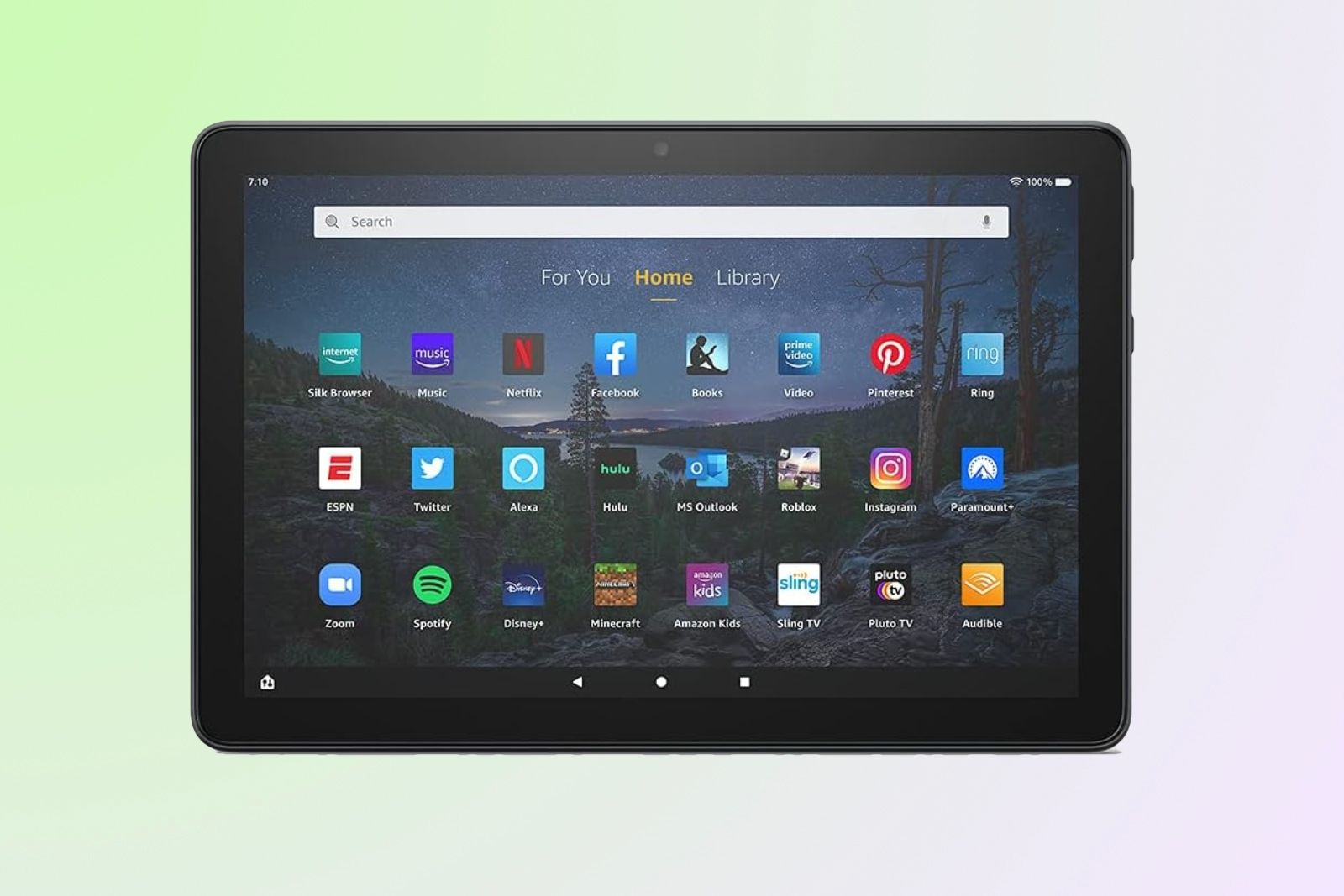
Amazon Fire HD 10 Plus
It's Amazon all the way down
The Amazon Fire HD 10 Plus has a 10.1-inch display, octo-core processor, and 4GB of RAM, and it's entirely designed around consumption. Content from Amazon's own services like Prime Video or the Amazon App Store, and the few supported apps you can download on the tablet.
- Octo-core processor
- More RAM than other Fire tablets
- Easy to use if you're in Amazon's ecosystem
- Limited app store
- Fire OS leaves a lot to be desired
The Amazon Fire HD 10 Plus isn't the best tablet, but it is a very cheap way to get a completely satisfactory media consumption device and Amazon Alexa. The Fire HD 10 Plus has a 10.1-inch "Full HD" display, octo-core processor, and 4GB of RAM, double the amount of RAM in the basic Fire HD 10 tablet. Amazon even included a 2-megapixel front camera and 5-megapixel rear camera for very blurry photos and video calls.
Since it runs Fire OS, a forked version of Android developed by Amazon, the Fire HD 10 Plus is limited in terms of functionality and has an interface entirely designed around the services Amazon specializes in: movies, TV shows, and music, with one-click purchases for anything you don't already own. Unfortunately, that also means you're saddled with the Amazon App Store, which has video streaming apps like Max or Netflix, but is otherwise woefully underpopulated with many other truly useful tablet apps.

Amazon Fire HD 8 (2022)
Like an LCD Kindle
Amazon's Fire HD 8 has an 8-inch HD display, hexa-core processor, and 2GB of RAM. It's on the smaller and cheaper end of the company’s tablets and a totally fine entry-level choice if all you’re worried about is reading and watching.
- Super affordable
- One-touch purchases through Amazon
- Specs that are perfectly fine
- Limited app store
- Fire OS is basic to a fault
What's true about the Amazon Fire HD 10 Plus is true about the Fire HD 8. Buying a Fire HD tablet means you're stuck with Fire OS and the limited selection of the Amazon App Store. In this case that's also paired with an 8-inch HD display, 32GB of storage, 2GB of RAM, and a hexa-core processor for running apps and watching video.
The Fire 8 HD size matches closer to an actual book, which makes it a slightly nicer experience for reading in the Kindle app, but really the main reason to opt for the Fire HD 8 is the price. The device starts at $99.99 and Amazon frequently puts its own hardware on sale.

TCL TabMax 10.4
TCL knows how to make a display
The TCL TabMax 10.4 is easy on the eyes with its 10.36-inch, NXTVISION display and powerful enough for basic tablet tasks thanks to its Snapdragon SDM6125 processor.
- NXTVISION guarantees brightness and clarity
- 8,000 mAh battery
- Close to stock Android
- Limited base storage
TCL is perhaps best known for its TVs and budget smartphones, but the company's proficiency in making beautiful screens naturally extends to its tablets. The TCL TabMax 10.4 has a 10.36-inch, 1200 x 2000 resolution display, and is powered by a Snapdragon SDM6125 and 6GB of RAM. There's 64GB of storage, 8-megapixel front camera, and 13-megapixel rear camera to round out the basic tablet hardware, but the star of TCL's device is its display. TCL's "Powered by NXTVISION" branding guarantees bright, clear, crisp screens that can make even the most muddy footage legible, and the TabMax 10.4 is no different.

Lenovo Chromebook Duet 3
An okay tablet and a great laptop
Lenovo's Chromebook Duet 3 is a Chrome OS tablet 2-in-1 with a detachable stand and keyboard and an 11-inch screen, with a Snapdragon mobile chip powering it all.
- Detachable stand and keyboard included
- Good amount of base storage
- Chrome OS is a full-featured browser
- Mobile processor can get bogged down
Chrome OS isn't often thought of as a tablet operating system (it is based on a browser for laptops and desktops), but it works fine with touch, and Lenovo's Chromebook Duet 3 is a great implementation of the idea. Think of the duet 3 a bit like a netbook. It has an 11-inch screen, 128GB of storage, and backed by a Snapdragon 7c Gen 2 chip with 8GB of RAM.
There's a 5-megapixel webcam and a 8-megapixel rear camera, but the real charm of Lenovo's tablet 2-in-1 is that it ships with a detachable stand and keyboard that can easily shift the Duet 3 from tablet mode to laptop mode on a whim.
The bottom line: What is the best budget tablet?
A good tablet doesn't come cheap, but you'd be surprised with what you can get for only a few hundred dollars. For the best possible budget tablet experience, the 9th generation iPad has everything you need. A bright, high-resolution display, powerful-enough processor, and importantly, access to a great app store full of excellent tablet apps.

Apple iPad 9th Gen (2021)
It's hard to beat an app advantage
The 9th generation Apple iPad is several years old at this point, but more than capable at being a productivity and entertainment device thanks to its 10.2-inch Retina display and A13 Bionic chip.
The Xiaomi Pad 6 is in many ways a step up from the iPad, and its price reflects that. You'll get a better, bigger screen for watching video, a huge battery, and a lot of storage for apps and games. It runs an Android 12-flavoured MIUI and comes with the usual Android-based tablet shortcomings, but it looks great.
And for the truly budget version, Samsung Galaxy Tab A8 gets you a bright screen, fast charging battery, and the benefits of Samsung's Galaxy ecosystem (mostly involving transferring files between devices) for less than $200.
How we picked the best budget tablets
We've used, reviewed, and enjoyed almost all the tablets on this list, and have in-depth experience using iPadOS and Android for both productivity and media consumption. We based our picks on the core belief that you can get a great tablet experience for less than $400, and you really don't have to give up that much to spend even less.
We tried to keep in mind the different reasons people buy a tablet, and the basic features you shouldn't have to give up, namely, a nice screen, good processor, and access to great apps.
What to keep in mind when buying a budget tablet
If you're aiming to get a tablet on the cheap, there are a few things you should consider to make sure you're making the right choice.
Operating system: What kind of tablet you ultimately buy will likely depend on the hardware and software ecosystem you're already familiar with. If you own a MacBook there are benefits to investing in an iPad, if you have a Galaxy phone there are similar benefits to using a Galaxy Tab, and in general if you're looking for a deal, you're probably going to be pushed towards Android.
Apps: Not all tablet apps are created equal – or created at all. Things are improving now that Google is actively pushing people towards its own Android tablet, the Pixel Tablet, but iOS still has it beat when it comes to quality and diversity of tablet-sized apps. If you need to get work done, you're going to find more productivity tablet apps in Apple’s App Store.
Screen: One of the first places manufacturers cut corners to lower the price of a tablet is its screen. What you'll want out of your tablet should help decide if having a high-resolution display matters. If all you want is a screen to kickback with, having something bright and big will be a plus. If you're mostly browsing the web or doing basic productivity tasks, you'd be surprised with what you can get away with.
How much storage does my tablet need?
It really depends on what you're planning on using your tablet for, but in general the more storage the better, especially if you plan on storing movies and TV shows on your tablet for travel. Nowadays most entry-level budget tablets start with 32GB of storage. That's limited, but totally fine if you only need to store a few episodes of a show for a flight.
Do budget tablets support styli?
All touchscreen tablets support capacitive styli, but for more than just a replacement for finger input, you'll need to look more carefully. Our top pick, the Apple iPad, supports the Apple Pencil, which can track pressure for more accurate pen strokes. The Xiaomi Pad 6 can also work with an optional stylus.
How long should a budget tablet's battery last?
At the very least, a full day of use. What that looks like for you will vary depending on several factors like the actual size of your tablet's battery and what you typically use it for. If you can get around 10 hours of battery life out of your budget tablet, you should be well covered for most scenarios.





