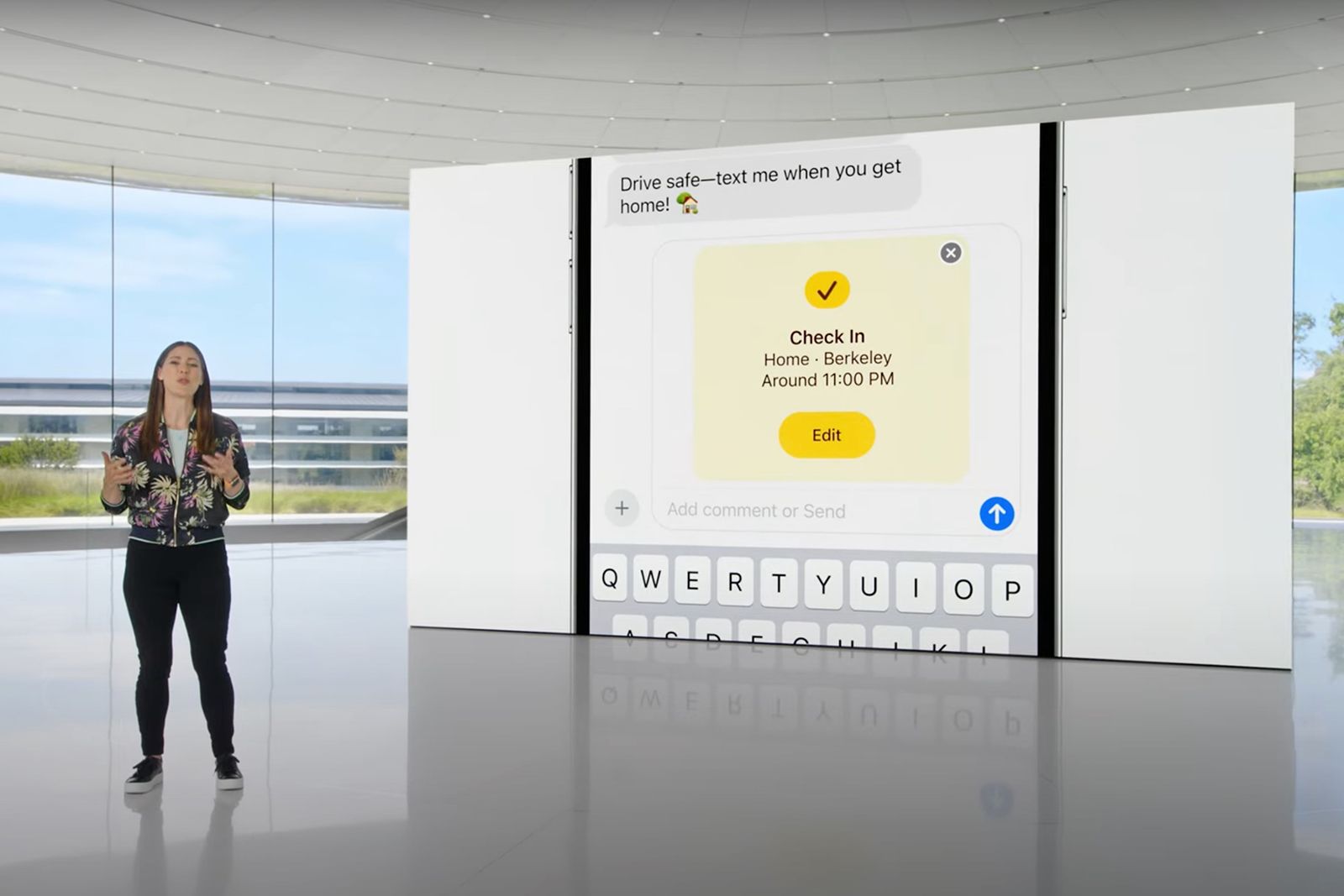Quick Links
Apple has announced new Messages app feature, called Check In, which is designed to provide a convenient way to let you tell your loved ones you've arrived safely at your destination. Whether it's returning home after a late night out or leaving early to catch a flight, Check In allows you to share your status with a chosen contact.
Here is everything you need to know about Check In, including when it'll be available to use and how exactly it works on the iPhone and iPad.
Read: How to edit and unsend iMessage texts on iPhone and iPad
What is Apple Check In?
Check In is a feature in Apple's Messages app for iPhone users. It lets you notify selected contacts when you arrive safely at your destination. It automatically detects your arrival and can share your location, route, battery level, and signal strength with your contacts. With seamless integration into iMessage, Check In offers peace of mind by sharing encrypted information about your location, route, battery level, and signal strength. By following the step-by-step instructions in this guide, you can make use of Check In's capabilities and enhance your personal safety.
How does Check In work?
Apple has not yet launched Check In, but it did preview the feature at WWDC 2023. Here's how Check In is expected to work when it rolls out later this year:
- Open the Messages app on your iPhone.
- Select the conversation with the person you want to notify when you arrive home.
- Tap the "+" button located to the left of the text field.
- From the app menu, choose Check In.
- Your iPhone will estimate your arrival time based on your current location and provide an option to edit it if needed.
- If your plans change during the journey, you can adjust the expected arrival time in the Check In interface.
- Once you reach your destination, your contacts will receive a notification confirming your safe arrival.
What information will contacts see if you don't arrive?
If you don't reach your destination within the expected time frame and don't disable Check In, your chosen contact will see your current location, the route you took to get home, as well as your phone's battery and signal levels. Apple said this information is encrypted, but it hasn't provided many other details just yet. For instance, it hasn't yet specified how exactly you can choose a Check In contact or whether you can limit exactly what they'll see if you use Check In with them. We'll update this guide when more information becomes available.
Does Check In share your location in real time?
No, Check In does not share your location in real time. It only notifies your chosen contacts when you reach your destination or if your progress seems abnormal. If you want to share your location in real time, you can use separate location-sharing features available on your iPhone.
When will Check In be available?
Check In will be introduced with Apple's iOS 17 software update, which is due out sometime this autumn alongside the next iPhone drop.
Which iPhone models support Check In?
Check In is expected to be supported on the latest iPhone and iPad models running iOS 17.