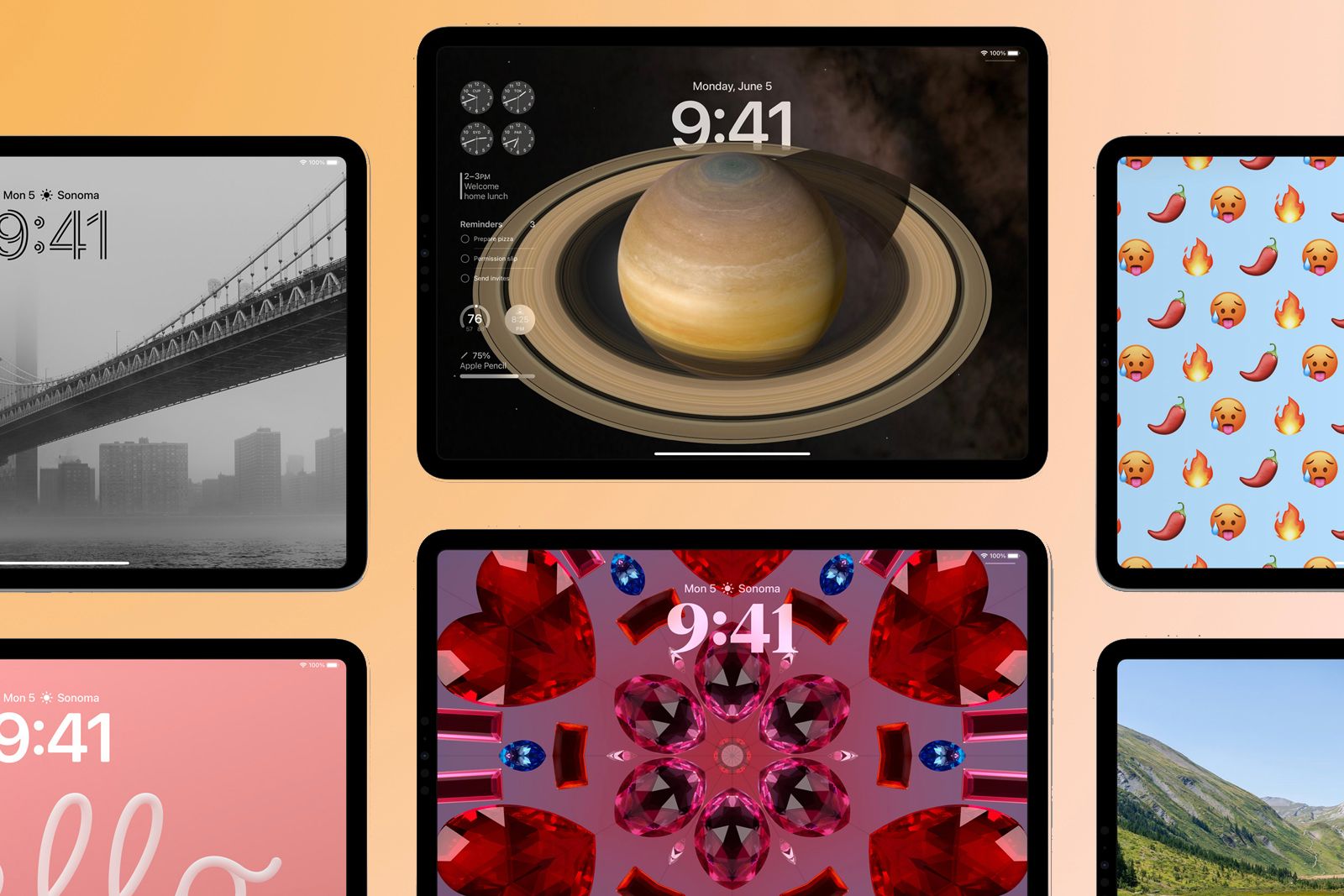Apple announced a slew of new features coming to iPhone, Apple Watch, iPad and Mac during its WWDC conference in June. While there aren't major changes coming to iPad this time around with iPadOS 17, there are still a couple of useful additions that will enhance your user experience on Apple's tablets - as long as you have a model that is compatible of course.
Read: The best iPad and iPad Pro deals right now
There's already a public beta of iPadOS 17 available to download if you want to try out some of the new features coming - like interactive widgets, improvements to Stage Manager and changes to native apps like Messages - otherwise the final build of iPadOS 17 is expected around September or October this year.
We've got an iPadOS 17 preview you can spin through if you want to know our first impressions of the new software, but if you're wondering whether your iPad is going to be able to run iPadOS 17, you’re in the right place.
Which iPad models support iPadOS 17?
Apple is usually pretty good at continuing to support older devices with new software, though sometimes the processing power within older models just doesn't cut it. For iPadOS 17, Apple put three iPad models on the chopping block compared to the models that support iPadOS 16.
The following iPad models are therefore compatible with iPadOS 17:
- iPad Pro (2nd generation and later)
- iPad Air (3rd generation and later)
- iPad (6th generation and later)
- iPad mini (5th generation and later)
That means that if you have the iPad (fifth generation), iPad Pro 9.7-inch (first generation) or iPad Pro 12.9-inch (first generation) running iPadOS 16, iPadOS 17 won't be supported.

Apple iPad (2022)
Will you get all the iPadOS 17 features?
No, unfortunately not. Just because you have a compatible iPad doesn't mean you will get access to all the features offered by iPadOS 17. For example, the ability to react with your hands for 3D augmented reality effects is only available on iPad Pro 12.9-inch (5th generation and later), iPad Pro 11-inch (3rd generation and later), iPad (10th generation), iPad Air (4th generation and later) or iPad mini (6th generation). If you want to use FaceTime with Apple TV, you'll need an iPad Pro 12.9-inch (3rd generation and later), iPad Pro 11-inch (1st generation and later), iPad (8th generation and later), iPad Air (3rd generation and later) or iPad mini (5th generation and later), and Apple TV 4K (2nd generation and later). There are other features too that require specific models, though if you have a newer iPad model, you should be ok for most features.
How to find what iPad model you have
If you're wondering what iPad you have then you won’t be alone. While some may be able to distinguish between the models, there are many that wouldn't be able to. If you are one of those people, then follow these steps: On your iPad, open Settings then General, then About; tap on the Model Number section to change it to the "A" code.
We have a separate feature detailing how to find which iPad model you have based on the A number, so you can head to that to find out. You basically have to cross reference the A code with Apple's support website to find out, but we have detailed all the codes in an easy to read list to make it a little easier.
When is iPadOS 17 available?
So far, Apple hasn't detailed exactly when iPadOS 17 will launch, though it is expected to be around September or October 2023. While iOS 17 and watchOS 10 typically launch in September around the time of what should be the iPhone 15 and iPhone 15 Pro, iPadOS can sometimes launch a little later. It is therefore possible we might not see the arrival of the final build of iPadOS 17 until October. For now, you can download the public beta if you want access to the new features without waiting, though keep in mind it might be a little buggy.